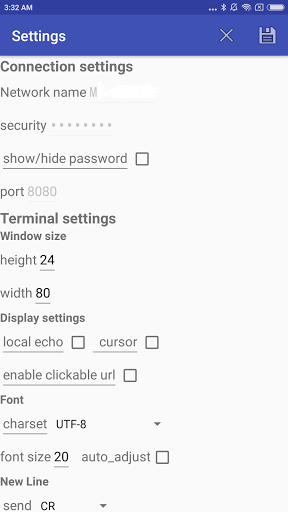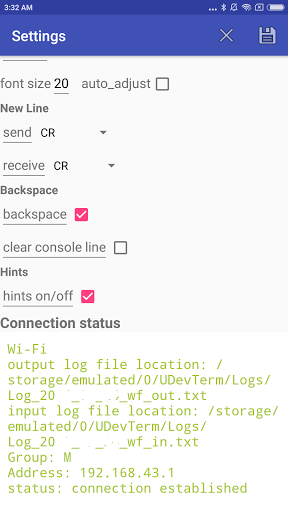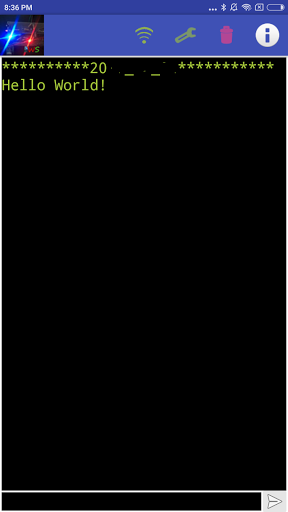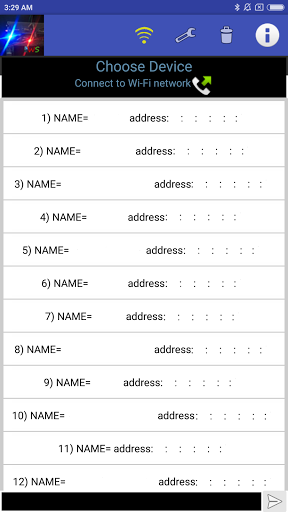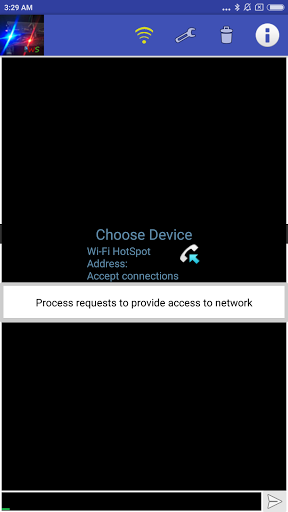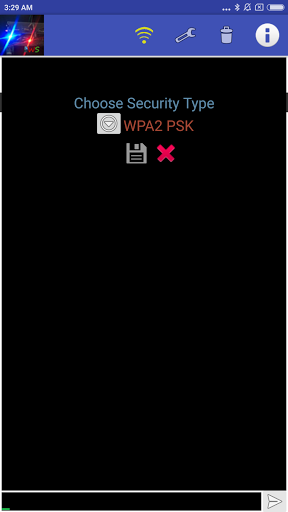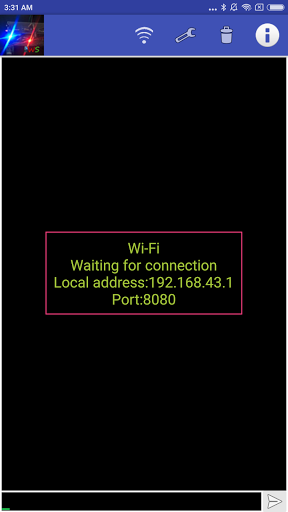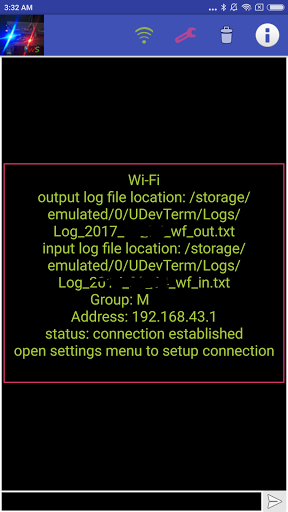UDevTerm is an interactive color terminal emulator supporting VT100/VT220 terminal emulation, developed for communication over all kind of communication ports supported by mobile devices. It supports USB OTG serial connection, connection over Bluetooth virtual serial port, Bluetooth low energy connection, connection over Wi-Fi and Wi-Fi Direct with TCP and UDP protocols. It also supports file transmission using protocols XModem or YModem or without protocol. Last version 6.0 released 14.10.2018. For more info visit https://udevterm.website. You can send questions or impressions to udevterm@gmail.com or feedback.udevterm@gmail.com.
Wi-Fi Demo Color Terminal etablishes connection through Wi-Fi connection using such protocols as TCP and UDP. It can be used for example for communicating with Arduino UNO over Wi-Fi through ESP8266 module. Messages can be written and sent from command line or input in terminal window. Window size, character set and font size of messages can be changed. Log files contain transmission records ordered by date.
Key features:
• Interactive VT100 terminal. Smooth interpretation of gestures into cursor movements. Color support. Compatible with PC programs such as RealTerm, Tera Term, Extra Putty. Two point gesture terminal emulator window history scrolling
• TCP/UDP communication over Wi-Fi
• Telnet support. Allows to process bit sequences like 0xFFFF and 0x0D00
• Adjustable window and font size, character set
• Adaptation to device orientation changes
• Clickable web url links
• Log files with transmission records
• Support of ascii and hex and command line messages
• Communication with Arduino UNO over Wi-Fi through ESP8266 module
• Save and modify sequences in any format for quick access, store command line last inputs
• Accurately developed interface
• Detailed built-in tutorial
current version 6.2
Fixed terminal emulator fonts bugs causing wrong symbols displayed, causing wrong data being sent from command line. Added section "Introduction message" to emulator settings allowing to turn off introductory message showing on every terminal emulator start.
UDevTerm Wi-Fi Starter update. Now its minimum SDK version is 14 and target SDK version is 27. Terminal emulator bug fix causing wrong font size in some cases. Fixed bug causing possible emulator crash after setting emulator parameters when connection is established.
Added hex values input, save and modify sequences.
Terminal emulator code optimised, performance improved . Speed of typing improved. Terminal emulator now processes gestures and other events like device orientation changes even when connection is closed allowing for instance to scroll through message history in terminal emulator window.
Terminal emulator cursor bug fixed. Color mode switch added in terminal emulator settings: "mono" mode does not process color information at all and is optimal for slow devices, "line" mode processes color information but sets unique colors only for different rows of terminal text if device power is not enough, otherwise, "color" mode can be used to display exact color text in terminal window. Improved terminal data processing.
Fixed bugs causing IndexOutOfBoundsException on changing theterminal window height in settings. Added background and font color support, multitouchgestures for emulator window scroll. Improvedspeed of adaptation of terminal emulator to screen rotations. For more info visit https://udevterm.website/en/about-udevterm-eng
Logs fixed. Terminal emulator update.
Terminal emulator received data processing bug fix. ActivityNotFoundException fixed.
Telnet support added. Allows to process bit sequences like 0xFFFF and 0x0D00
Telnet support added. Allows to process bit sequences like 0xFFFF and 0x0D00
Bug fixes. Fixed command line bug
Help info update. More details on https://udevterm.website/en/about-udevterm-eng
Help info update. More details on https://udevterm.website/en/about-udevterm-eng
Bug fixes. More details on https://udevterm.website/en/about-udevterm-eng
Bug fixes. More details on https://udevterm.website/en/about-udevterm-eng
Bug fixes. More details on https://udevterm.website/en/about-udevterm-eng